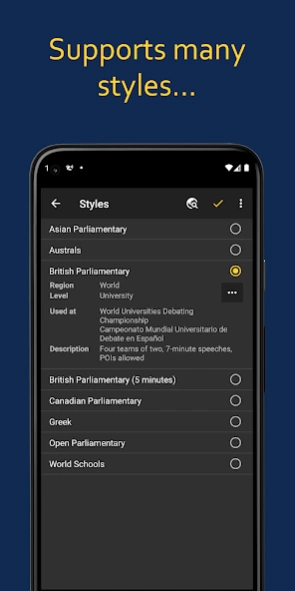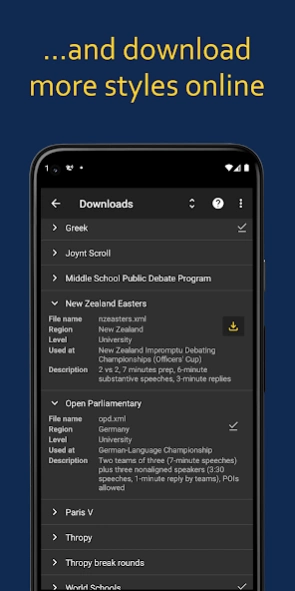Debatekeeper – debate timer
Free Version
Publisher Description
Debatekeeper – debate timer - Never miss a bell again! Timer for debates with automatic bells
Let Debatekeeper take the hassle out of timekeeping! It will sound bells automatically at the right times, or it can vibrate and/or flash your screen as quieter cues, allowing you to focus your attention on the debate.
Debatekeeper automatically switches to the appropriate speech time in styles that require it, e.g. those with reply speeches. It supports most parliamentary styles, including British Parliamentary (WUDC), World Schools (WSDC), Australs, American Parliamentary (APDA), Canadian Parliamentary, Asian Parliamentary (UADC), Australian Easters, and New Zealand university styles. More styles can be downloaded in the app from the online repository.
You can also write your own debate format (style) in XML for the app to use—see the app wiki at https://github.com/czlee/debatekeeper/wiki for details. Submissions to the online formats repository are welcome: https://github.com/czlee/debatekeeper-formats
Debatekeeper is also highly configurable with things like overtime bells and the preparation timer.
(Debatekeeper does not support the American policy, public forum or Lincoln-Douglas styles, because it doesn't support prep time between speeches distributed at teams' election, sorry.)
Advice for adjudicators: It can pay to make sure your debaters (a) know what the bell sounds like, so they don't think you just got a text message and (b) can hear the bell. It's normally loud enough in classrooms, but not lecture theatres; in those rooms you can use the vibrate/flash screen functions to remind you to clap.
About Debatekeeper – debate timer
Debatekeeper – debate timer is a free app for Android published in the System Maintenance list of apps, part of System Utilities.
The company that develops Debatekeeper – debate timer is Chuan-Zheng Lee. The latest version released by its developer is 1.0. This app was rated by 1 users of our site and has an average rating of 4.0.
To install Debatekeeper – debate timer on your Android device, just click the green Continue To App button above to start the installation process. The app is listed on our website since 2023-06-16 and was downloaded 109 times. We have already checked if the download link is safe, however for your own protection we recommend that you scan the downloaded app with your antivirus. Your antivirus may detect the Debatekeeper – debate timer as malware as malware if the download link to net.czlee.debatekeeper is broken.
How to install Debatekeeper – debate timer on your Android device:
- Click on the Continue To App button on our website. This will redirect you to Google Play.
- Once the Debatekeeper – debate timer is shown in the Google Play listing of your Android device, you can start its download and installation. Tap on the Install button located below the search bar and to the right of the app icon.
- A pop-up window with the permissions required by Debatekeeper – debate timer will be shown. Click on Accept to continue the process.
- Debatekeeper – debate timer will be downloaded onto your device, displaying a progress. Once the download completes, the installation will start and you'll get a notification after the installation is finished.